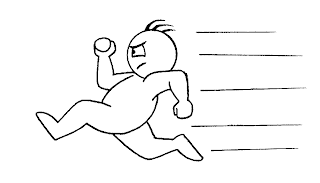1. Sign in to your blogger blog, and go to Layout > Edit HTML
2. Add the following line of code to the head section of of your template. The best place to insert this code is right before tag.
http://mltan100.blogspot.com/2008/02/use-emoticon-on-blogger-blog.html
>>>By doing this, you are actually adding a javascript to your blog. Everytime any page of your blog is loaded, the javascript will automatically change certain pre-defined characters / symbols into emoticons.. So after inserting the javascipt, you will use the following pre-defined characters to invoke the emoticons: >>>>Most Yahoo emoticons will work with this javascript. Example:>>>>: )>>>>>: P>>>>>>>: D>>>>>: ) )>>>>>>>= ) )>>>>>= D >>>>>>>>Besides Yahoo Emoticons, I have also added the following cool emoticons for MSN into my blog:>>>>/ wa ha ha >>>>>/ hi hi>>>>>>>/ o m g>>>>












Please take note that in order to call up the emoticons in your blog post, there should be no spaces in between the characters. I include spaces in the list above because I do not want the javascript to convert them into emoticons, so that you can see the characters.
Blogger.com is one of the most popular free blogging platform today. There are millions of blogger blogs out there on the Internet. Adding emoticons to your blogger blog is one of the cool stuff that you can do to make your blog stand out from the others. I like to use emoticons in my post. I express myself better with emoticons.

(p.s. I have received quite a number of emails asking for helps. Unfortunately I do not have time to reply each of them.. If you have problems implementing the emoticons on your blog, try to learn HTML, and some basic Javascript. It should help
http://mltan100.blogspot.com/2008/02/use-emoticon-on-blogger-blog.html/" target="_blank">
 3:16:00 AM
3:16:00 AM